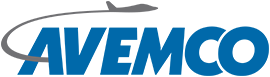Misleading Computer Screens in the Cockpit
MAX TRESCOTT, CFI, GLASS COCKPIT SPECIALIST, PLATINUM CSIP, 2008 NATIONAL CFI OF THE YEAR, AVIATION NEWS TALK PODCAST HOST AT WWW.AVIATIONNEWSTALK.COM.
September 2017
In 2003, General Aviation changed when Cirrus Aircraft introduced glass cockpits into their SR20 and SR22 aircraft. It changed again with the introduction of the iPad, which made it easier to see applications that previously ran on smartphones and laptops. About the same time, portable ADS-B receivers brought low-cost traffic displays into the cockpit. But all of these technologies are a double-edged sword: they provide more information, but users who don’t understand their limitations often misinterpret the data displayed. For example, portable ADS-B receivers sometimes won’t display the most relevant traffic!
There is a reason the FAA requires aircraft manufacturers to include a complete list of limitations for aircraft in section 2 of the Pilot Operating Handbook (POH) or Aircraft Flight Manual (AFM). Aircraft have limits, and if we exceed them, bad things can happen! Likewise, avionics and computers are only as good as the data they have to work with. Simply because you see—or don’t see—something on a screen doesn’t mean it’s an accurate representation of the real world. Even software engineers, who know the “garbage in, garbage out” limitations of computers, can get lulled into a false sense of security when they’re looking at a screen in the cockpit. Here are some examples of how you could get misled by computer screens in the cockpit.
XM and ADS-B Radar data
If you use in-cockpit weather, either from a SiriusXM subscription or ADS-B, you hopefully know that the green, yellow, orange, and red colors you see show you where the rain was, and not where it is now. That’s one reason pilots are told to fly at least 20 miles around storms. Another reason is that hail from a storm can be pushed by the Jetstream as much as 20 miles away from the storm! Hence, I think it’s a poor idea to use these systems to try to fly through what look like small holes in a storm.
Most of these systems give misleading information about the age of the radar data displayed. For example, they may display the weather “age” in number of minutes. However, the number of minutes shown is how long it’s been since the radar information was received in your airplane, not how old the data is! The data is actually more than seven or eight minutes old before it is transmitted to your airplane! Therefore, if your display says the radar data is two minutes old, you should be thinking that it’s at least 10 minutes old. When you consider that a fast-moving frontline can easily move at 30 or 40 miles an hour, it’s easy to see how 10-minute-old weather can be very misleading!
Fuel Range Ring
The fuel range ring you see displayed in a Garmin G1000 or Cirrus Perspective glass cockpit can be very handy for adjusting power settings and fuel flow, so that you can sometimes skip a fuel stop and still arrive at your destination with your reserve fuel intact. This feature relies upon the pilot accurately entering the number of gallons of fuel on board into the system when the aircraft is first started. If the wrong number is entered, the fuel range ring displayed is useless.
To calculate the fuel range ring, the system also uses current ground speed and fuel flow rate. So while the fuel range ring might initially show your destination is achievable, if the winds later change, you might no longer be able to reach it. Likewise, changes in power setting and fuel flow will also adjust the size of the ring.
But even technically savvy people can be tripped up if they are unaware of how the fuel range ring is generated. At a flying club where I teach, a member flew a Cessna 172/G1000 on a long cross-country trip. As he approached Livermore, California, about 20 miles from his destination, he decided that he was running low on fuel and should stop to refuel. As he pulled the throttle back to descend, the fuel range ring got larger. Later when he looked at it, he concluded that he now had enough fuel to make it to his destination, and he skipped the fuel stop.
After he landed and the aircraft was refueled, it was determined that only two or three gallons of fuel remained. Upon reflection of having flown past the point of having the FAR-required VFR fuel reserve at the destination, the pilot admitted he did not stop for fuel because the computer showed he would make it to the destination airport. Sole reliance on computer data could have led to an accident.
Portable ADS-B Receiver Limitations
I recently talked about the limitations of portable ADS-B receivers on my Aviation News Talk podcast. My motivation came from a flight the prior day with a pilot who brought along a portable ADS-B receiver, but who was totally unaware that these devices often won’t display the most relevant traffic. I was initially surprised, as he was a smart guy and I thought anyone spending many hundreds of dollars on avionics would have read the manual. But later I realized that many of us have skipped reading a manual once we figure out the basics.
To understand why portable ADS–B receivers give a grossly misleading picture of traffic around you, it’s important to step back and describe panel-mounted ADS–B solutions. There are two ADS-B capabilities: “ADS-B Out” and “ADS-B In.” ADS-B Out is the only function mandated by new rules, and it refers to an aircraft broadcasting its position and other information. Owners can at their option, also equip with ADS-B In, which allows an aircraft to receive traffic information from ADS-B Out equipped aircraft, surface vehicles, and FAA ground stations. In the FAA’s original deployment of ADS-B in Alaska in 2003, the ADS-B ground stations broadcast in unlimited mode, meaning that all traffic data was continuously broadcasted to all aircraft. However, the ADS-B ground stations in the lower 48 states broadcast a “custom payload,” meaning they only broadcast traffic threats applicable to airplanes equipped with an ADS-B Out transmitter; other traffic threats to non-ADS-B Out equipped aircraft are NOT broadcast. So if you’re flying with a portable ADS-B receiver and the aircraft you’re in is not equipped with ADS-B Out, traffic threats affecting your aircraft are not broadcast.
Portable ADS-B receivers do receive some traffic information. You will receive direct, air-to-air transmissions from ADS-B Out equipped aircraft that are flying nearby. But if you are not within line-of-sight of one of the 800 ADS-B ground stations, that is ALL you will see.
However, if you are within line-of-sight of an ADS-B ground station, you will also see traffic data being transmitted to ADS-B Out equipped aircraft. In particular, for each ADS-B Out aircraft, the FAA transmits all traffic within a 15-mile radius and +/-3500 feet of that aircraft. Imagine a hockey puck of that size centered on each ADS-B equipped aircraft; you’ll see the data for each of those nearby hockey pucks.
So if you happen to be flying close to an ADS-B Out equipped aircraft, your portable ADS-B receiver is essentially a parasite that’s living off the data sent to that aircraft. Imagine however, that you’re flying away from that aircraft. When you’re 15 miles away from it, you may feel comfortable because all of the traffic displayed is behind you, and no targets are displayed in front of you. However, that’s because you’ve reached the limit of the ADS-B Out equipped aircraft’s hockey puck! There may be lots of aircraft immediately in front of you, but your portable ADS-B receiver won’t display them, since they are not a threat to the ADS-B Out equipped aircraft that’s now 15 miles behind you.
Portable ADS-B receivers are most effective when flying near airports with airline service, since most airliners are already equipped with ADS-B Out. However, in rural areas with no airliners and few ADS-B OUT equipped aircraft flying in the area, a portable ADS-B receiver may rarely display any of the traffic around you.
The bottom line is that the new technology found in modern GA cockpits brings lots of additional information that can enhance safety when it’s properly interpreted. But it’s critical that you understand the limitations for each of those pieces of technology. If you lack knowledge of the limitations of the equipment and the data presented, then you may be grossly misled by what you see on those screens.
We’d love to know what you think of this PIREP. Please email us at [email protected] and let us know.
To sign up for our monthly Avemco PIREP series,click here.
Reprint by permission only. If you would like to obtain reprint requirements and request permission, please email us at [email protected]
Max Trescott, author and 2008 National CFI of the Year specializes in teaching in glass cockpit aircraft. He is best known for his Max Trescott's G1000 Glass Cockpit Handbook. He hosts thewww.aviationnewstalk.com/podcast, which focuses on General Aviation and safety and is a former magazine columnist for EAA Sport Aviation. He also authored a series of safety tips for FAAST, the FAA Safety Team. Max is a San Francisco area-based CFI, Gold Seal Flight Instructor Certificate, and Cirrus Platinum CSIP instructor who specializes in teaching in and publishing training materials for glass cockpit aircraft. In addition to being an FAA FAASTeam Representative, he gives teaches and gives safety presentations across the country. Read more of his work at www.maxtrescott.com/
Avemco® does not provide technical or legal advice, and is not affiliated with companies whose products and services are highlighted, advertised, or discussed in content contained herein. Content is for general information and discussion only, and is not a full analysis of the matters presented. The information provided may not be applicable in all situations, and readers should always seek specific advice from the FAA and/or appropriate technical and legal experts (including the most current applicable guidelines) before taking any action with respect to any matters discussed herein. In addition, columns and articles solely reflect the views of their respective authors, and should also not be regarded as technical or legal advice.